System Overview
The System section of Cirro and the System Overview page are available for organization administrators (both system and tenant administrators) to have an at-a-glace view of all the data in their organization. This page shows facts about the number of projects, pipelines, datasets, and more in their organization. You will also find links to external sites that Cirro uses to ensure it's security compliance. The Cirro Status Page shows the operational status of Cirro, if any pages are down, and a log of any past incidents. The Cirro Trust Page shows Cirro's up to date security compliance.
Charts
There are two charts on this page to help you interpret data on your organization's usage.
The first chart shows "Storage by Project" and you can scroll through your organization's projects and see how much storage each project is using, and how that storage is allocated. You can see the total storage across your organization at the top of the chart and click on the categories listed at the top of the plot to apply filters.
The second chart shows "Costs by Project" for a certain month. You can scroll through the projects to see how much money each project spent in a month and the breakdown of that cost. You can see the total spent by your organization for the month at the top of the chart, filter the table by clicking the cost categories at the top, and change the month using the "Select Date" field.
Recent Datasets
The Recent Datasets table allows you to easily view the most recently created datasets across all projects in your organization. You can change the table to only show datasets created after a certain date, or group the datasets based on a variety of categories, like Project, Upload Type (e.g. Ingest vs Nextflow vs Cromwell), Status, Data type (e.g. Flow Cytometry, Single-Cell, etc), or user who created it.
System Status
This section contains information on the operational status of the different components of Cirro. The dates refer to the date the listed status went into effect.
System Resources
This section contains information about the version of Cirro's resources you are running, including the bucket, commit number, branch name, and date the resources were deployed.
System Info
This section contains information on Cirro's system as a whole, including the AWS region it's running on, where it's pulling references from, and the versions of the backend and frontend that are currently running.
Learn More
To learn more about Cirro's system section, see our documentation for the different Cirro pages:
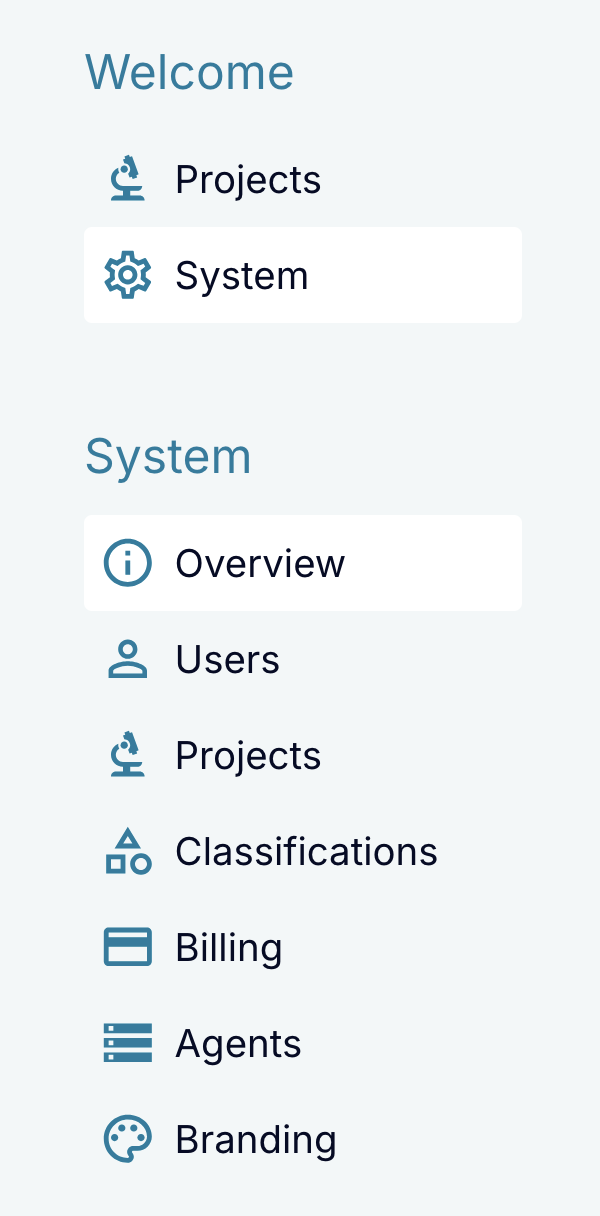
-
Top Level Pages:
- Navigate back to the main Projects page to view and enter all projects
- Access to the System settings for your Cirro organization
- An overview of your Cirro organization
- A page to access user information
- A table of all the projects inside your organization, with options to edit and create new projects
- A table of all the pipelines inside your organization
- A table of the data classifications set in your organization, with options to edit and create new classifications
- A table of the billing accounts inside your organization, with options to edit and create new accounts
- A table of the agents set up for your organization
- Options for changing the branding of Cirro to match your organization
System Pages: