Upload to the ncbi sequence read archive sra
Upload to the NCBI Sequence Read Archive (SRA)
The NCBI Sequence Read Archive (SRA) is a public repository for raw sequencing data. Data uploaded to the SRA is available for download by other researchers, and can be used to support the findings of published research.
Uploading Data to the SRA
The process of uploading data to the SRA is managed by the NCBI Submission Portal. The Submission Portal provides a web-based interface for uploading data, and allows researchers to provide metadata about the data being uploaded.
After the metadata is provided, the Submission Portal will provide a few different options for uploading the data files themselves. This pipeline can be used to upload files using the option "FTP or Aspera Command Line file preload"
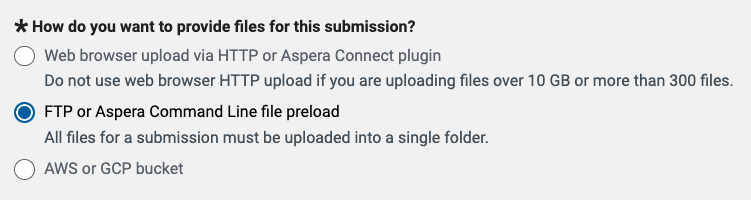
Uploading Files from Cirro
To upload a collection of files to the FTP folder provided by the NCBI Submission Portal, simply copy the details of the FTP upload folder into the form for this workflow.
Within the "FTP instructions" section of the Submission Portal, there are details for the FTP address, username, and password. There is also an account folder which is unique to each user. Within that account folder, you can create a folder with any name that you choose, and upload your data files to that folder.
For example, if you see the following text:
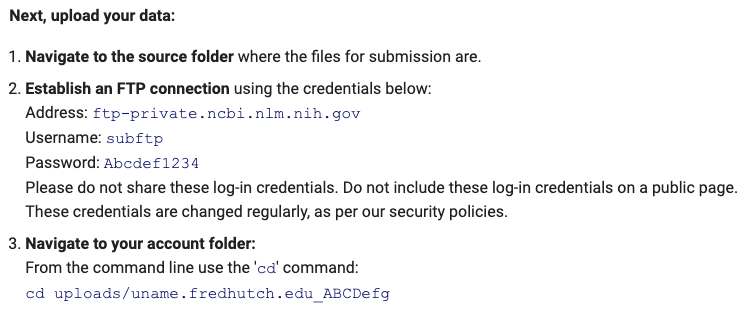
Then the FTP details would be:
- FTP Address:
ftp-private.ncbi.nlm.nih.gov - FTP Username:
subftp - FTP Password:
Abcdef1234 - Account Folder:
uploads/uname.fredhutch.edu_ABCDefg - New Directory:
new_folder
Note that
new_folderis a placeholder for the name of the folder that you create within your account folder for this specific upload.
After using this workflow to upload files to a folder on the NCBI FTP server, you can return to the NCBI Submission Portal to complete the submission process.
